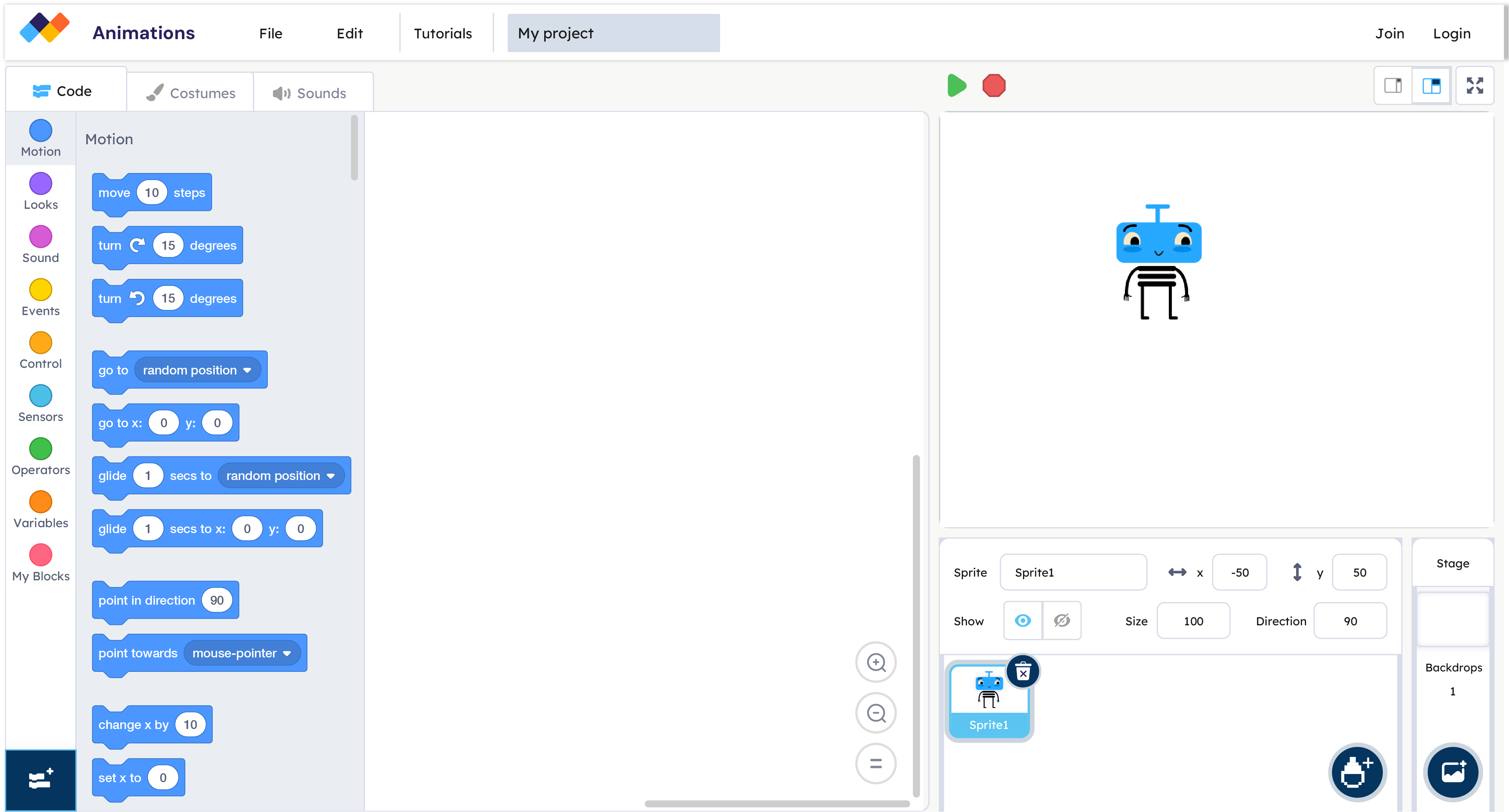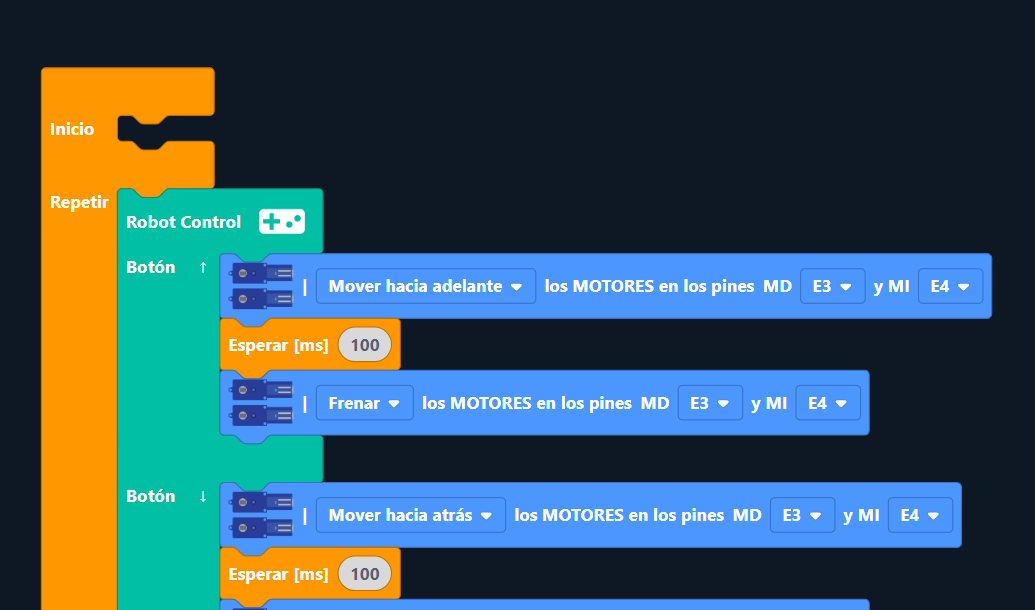PROJECT
1
Encrypted messages
Join Ester and Cloe to learn Morse code and create a communication system to send coded messages.
Computational thinking
Ester designed a prototype that allows Morse code to be encoded. For this, she detailed the steps that must be followed to interpret Morse code.
Please open on desktop
Resources unavailable on mobile view.
Go to project
Maker moment
Let's build a telegraph!
It’s time to create our own telegraph! With the push button and the buzzer, we can create a device that plays a sound when the push button is pressed.
Open step-by-step assembly
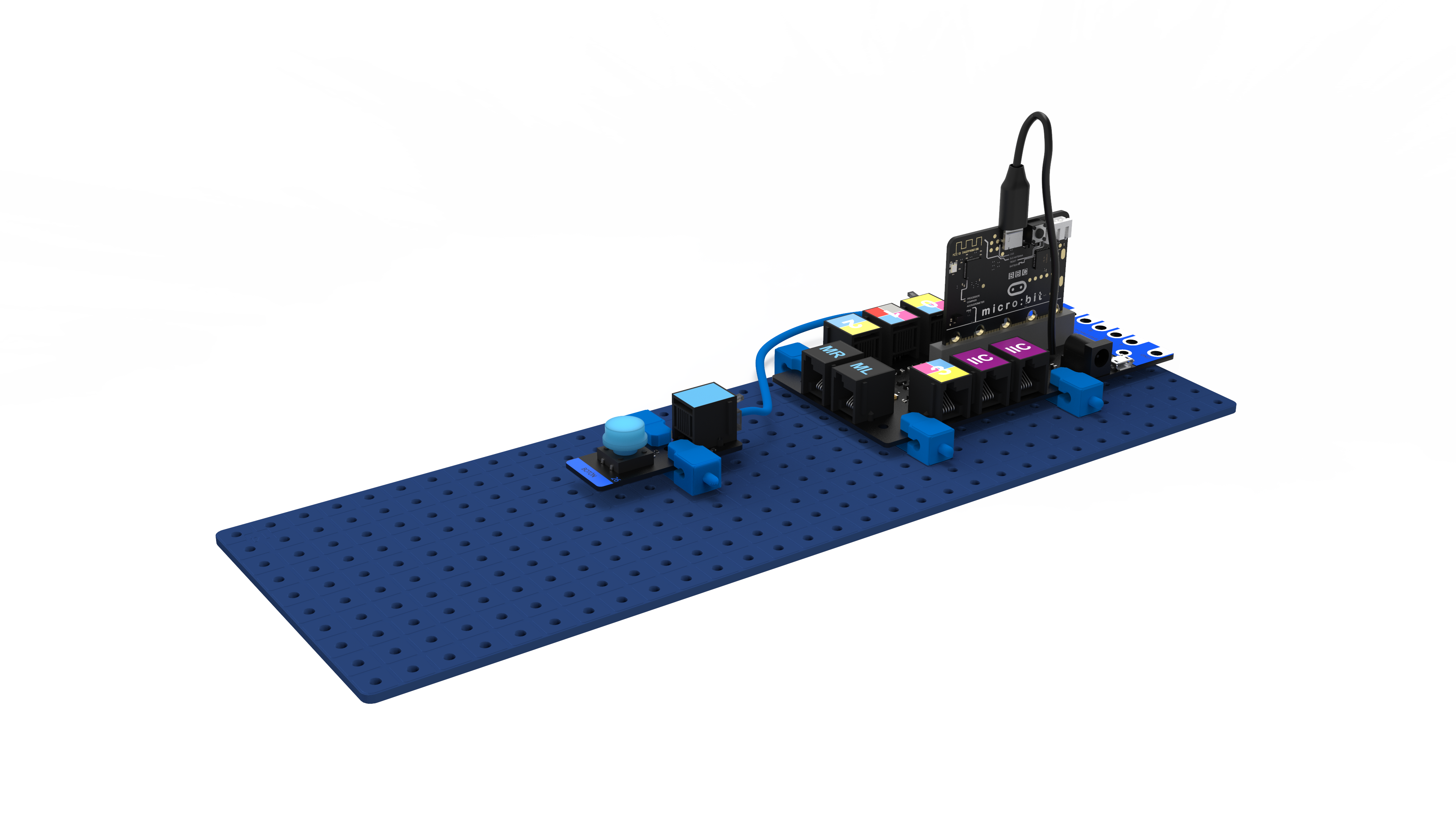
Components
These are the components that are used in the project, learn how they work.
To try component open on desktop
Resources unavailable on mobile view.
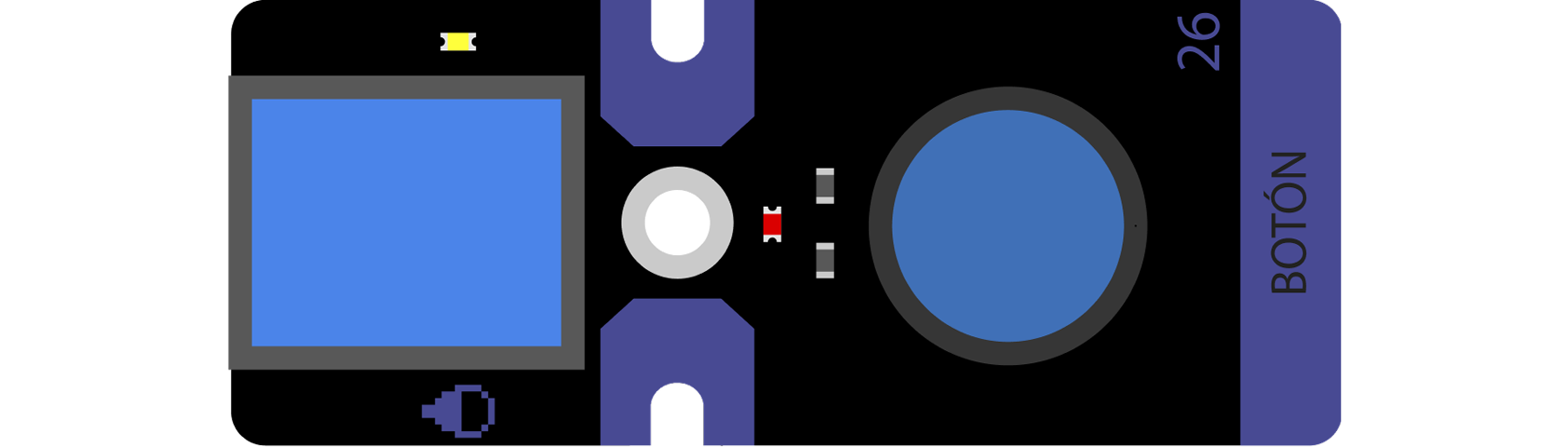
SENSOR
Push button
Detects the pressure of a finger.
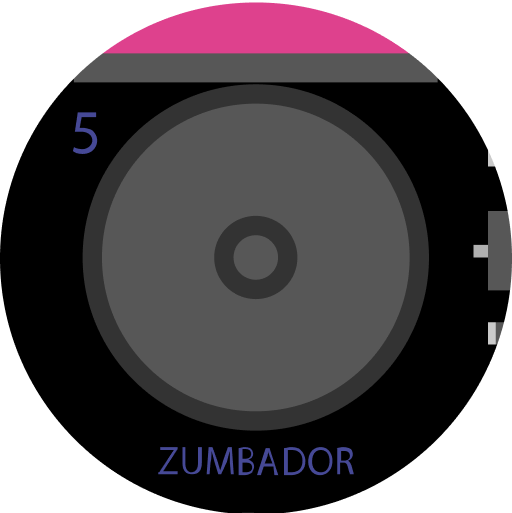
ACTUATOR
Built-in buzzer
Plays square wave sounds.
Let's program!
Access the Robots platform to program your telegraph. In the first challenge we will program the notes in the integrated buzzer, in the second challenge we will program the push button to play the sounds when pressed.
Please open on desktop
Resources unavailable on mobile view.
Open Maker
Copyright © 1994 -2025 FIFA. All rights reserved.

PROJECT
1
Encrypted messages
Join Ester and Cloe to learn Morse code and create a communication system to send coded messages.
Computational thinking
Ester designed a prototype that allows Morse code to be encoded. For this, she detailed the steps that must be followed to interpret Morse code.
Please open on desktop
Resources unavailable on mobile view.
Go to project
Maker moment
Let's build a telegraph!
It’s time to create our own telegraph! With the push button and the buzzer, we can create a device that plays a sound when the push button is pressed.
Open step-by-step assembly
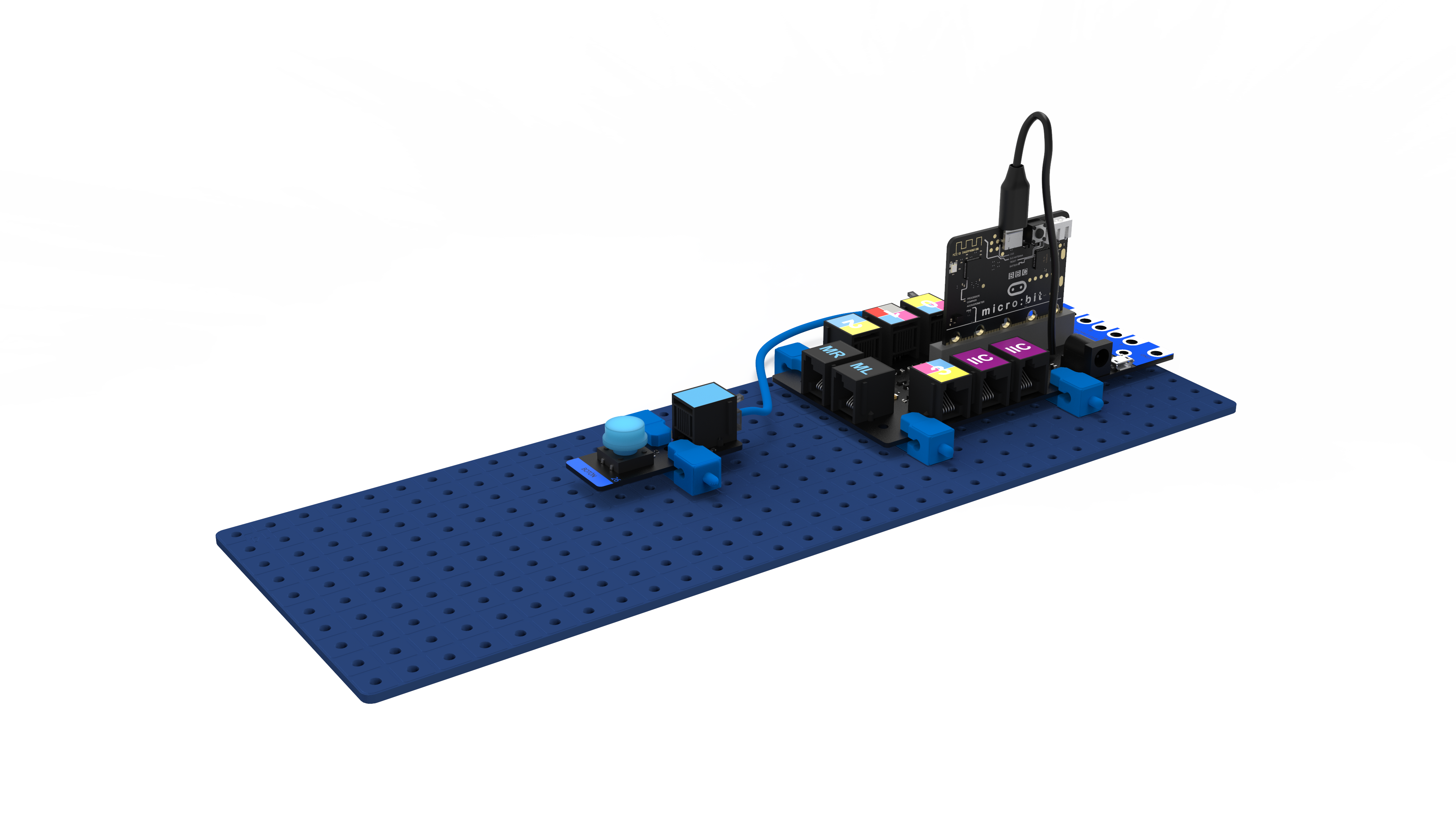
Components
These are the components that are used in the project, learn how they work.
To try component open on desktop
Resources unavailable on mobile view.
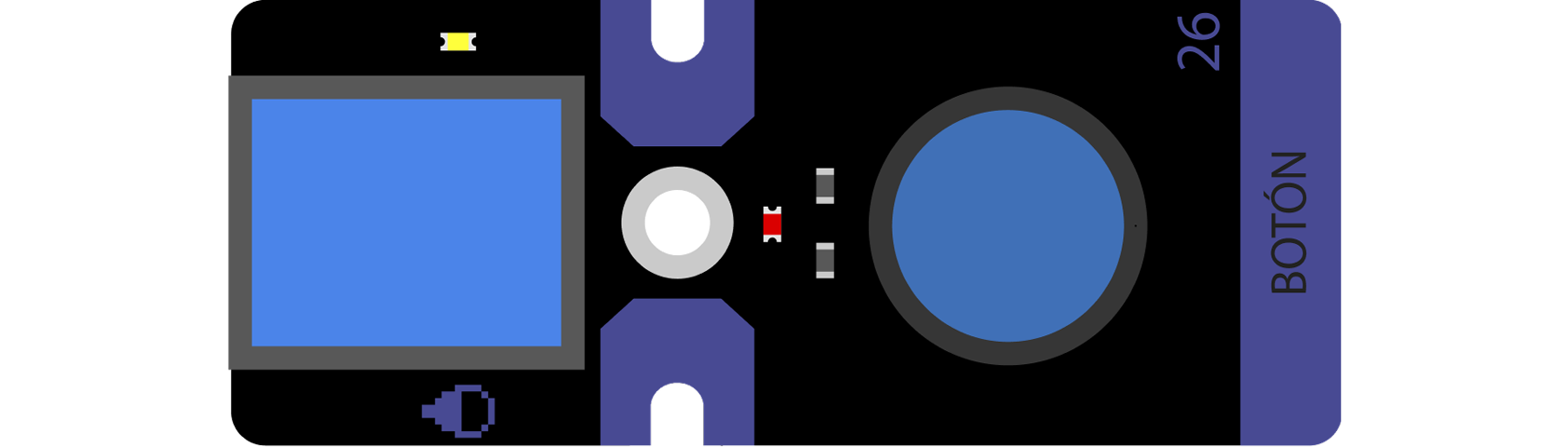
SENSOR
Push button
Detects the pressure of a finger.
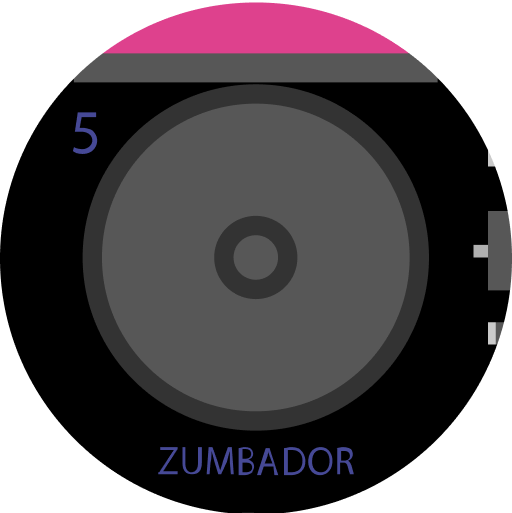
ACTUATOR
Built-in buzzer
Plays square wave sounds.
Let's program!
Access the Robots platform to program your telegraph. In the first challenge we will program the notes in the integrated buzzer, in the second challenge we will program the push button to play the sounds when pressed.
Please open on desktop
Resources unavailable on mobile view.
Open Maker

PROJECT
1
Encrypted messages
Join Ester and Cloe to learn Morse code and create a communication system to send coded messages.
Computational thinking
Ester designed a prototype that allows Morse code to be encoded. For this, she detailed the steps that must be followed to interpret Morse code.
Go to project
Maker moment
Let's build a telegraph!
It’s time to create our own telegraph! With the push button and the buzzer, we can create a device that plays a sound when the push button is pressed.
Open step-by-step assembly
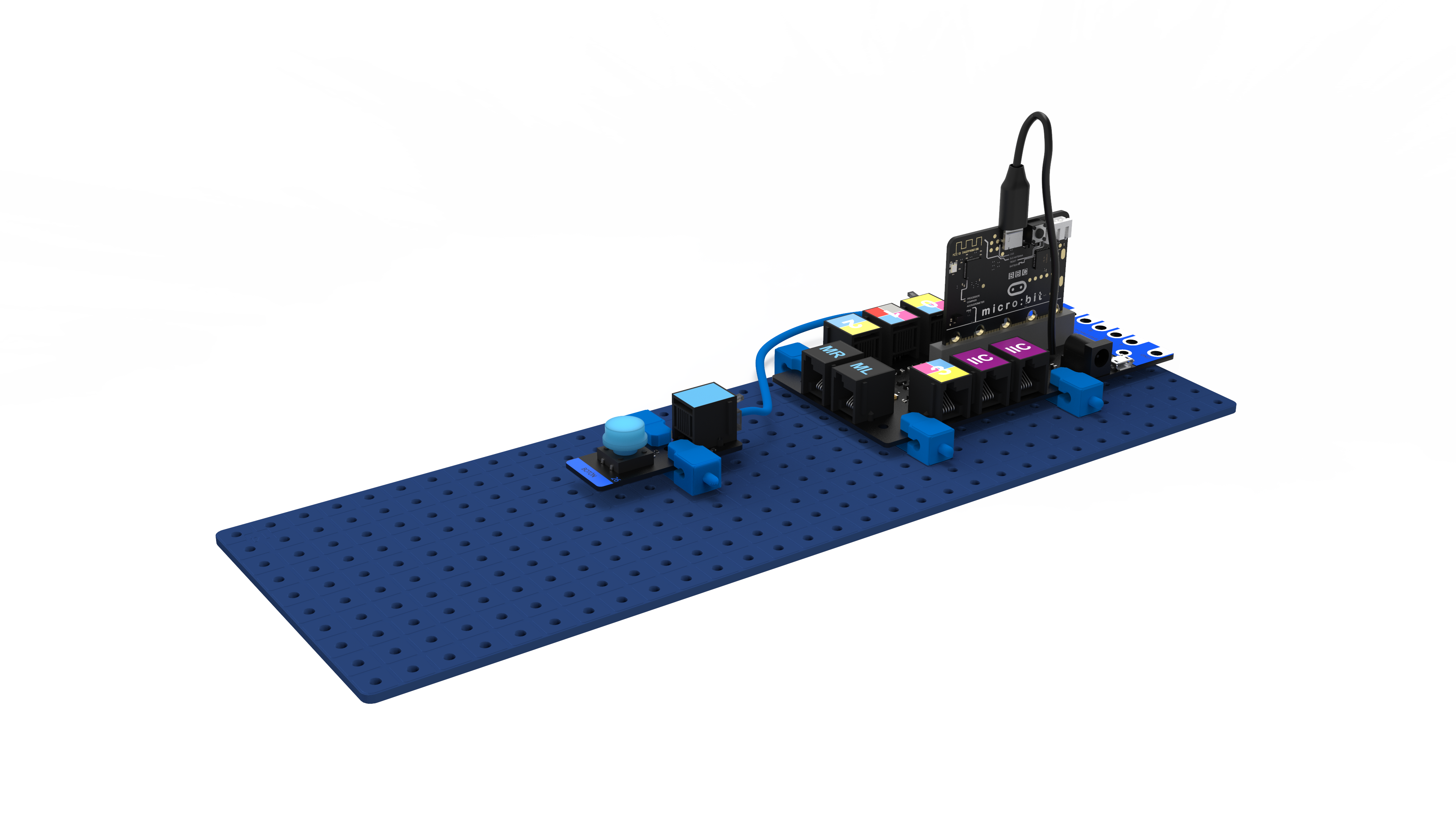
Let's program!
Access the Robots platform to program your telegraph. In the first challenge we will program the notes in the integrated buzzer, in the second challenge we will program the push button to play the sounds when pressed.
Open Maker