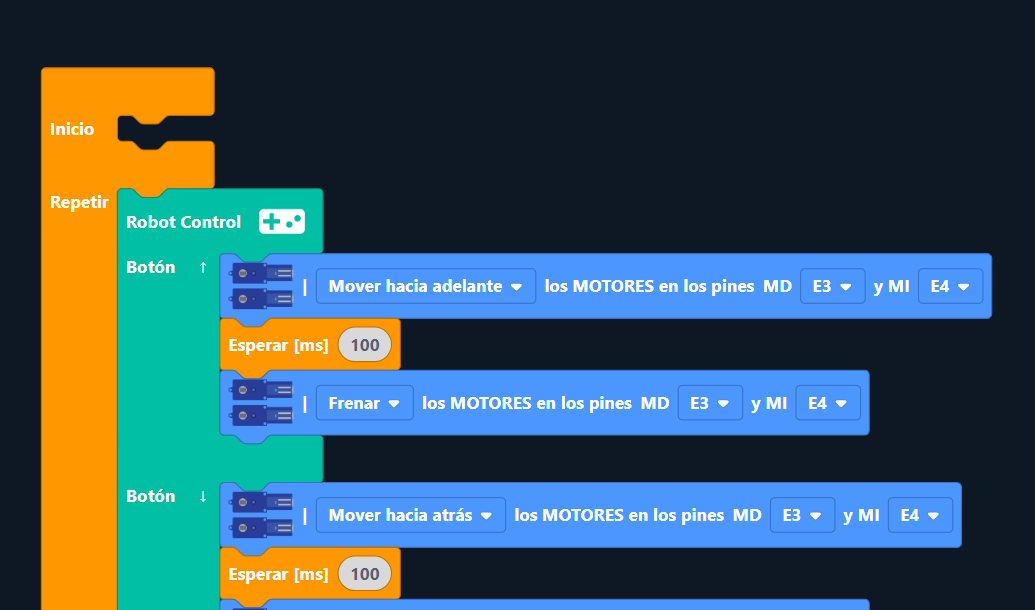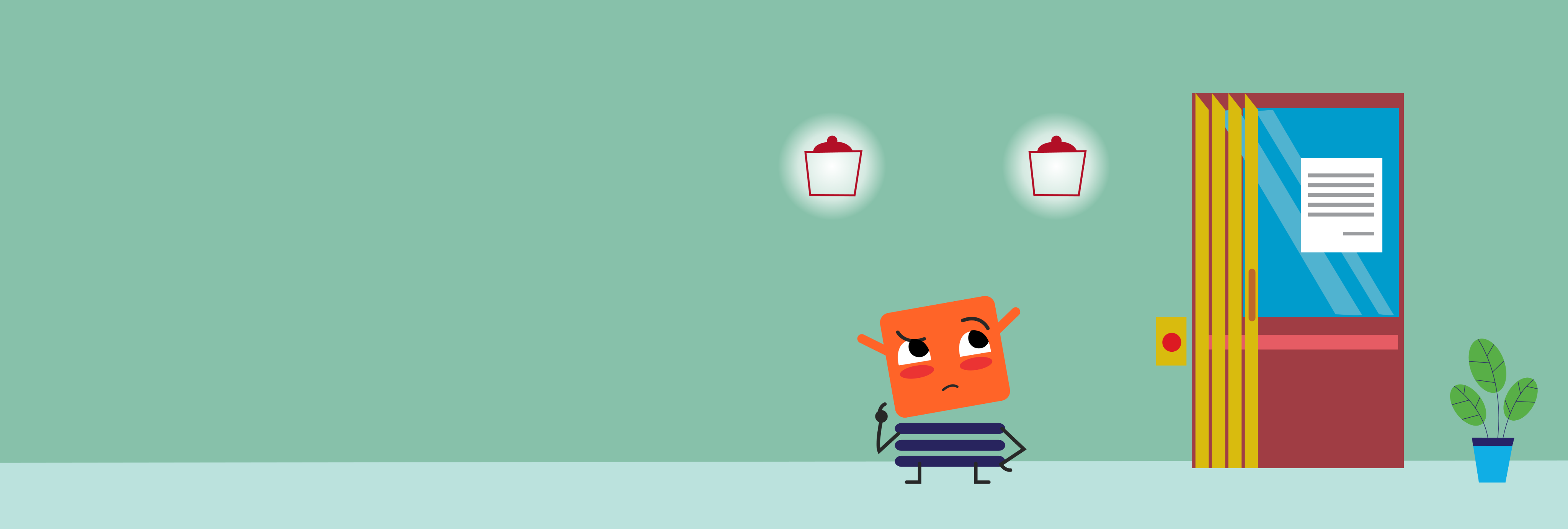
PROJECT
4
Energy savings
Join Ubaldo to think about ways to save electrical energy and create an automatic lighting system.
Computational thinking
Ubaldo designed a prototype of intelligent lighting that allows lights to turn on only when there is a person in the area. Additionally, he created an animated simulation to demonstrate how it would work. To program it, he used events and costumes.
Please open on desktop
Resources unavailable on mobile view.
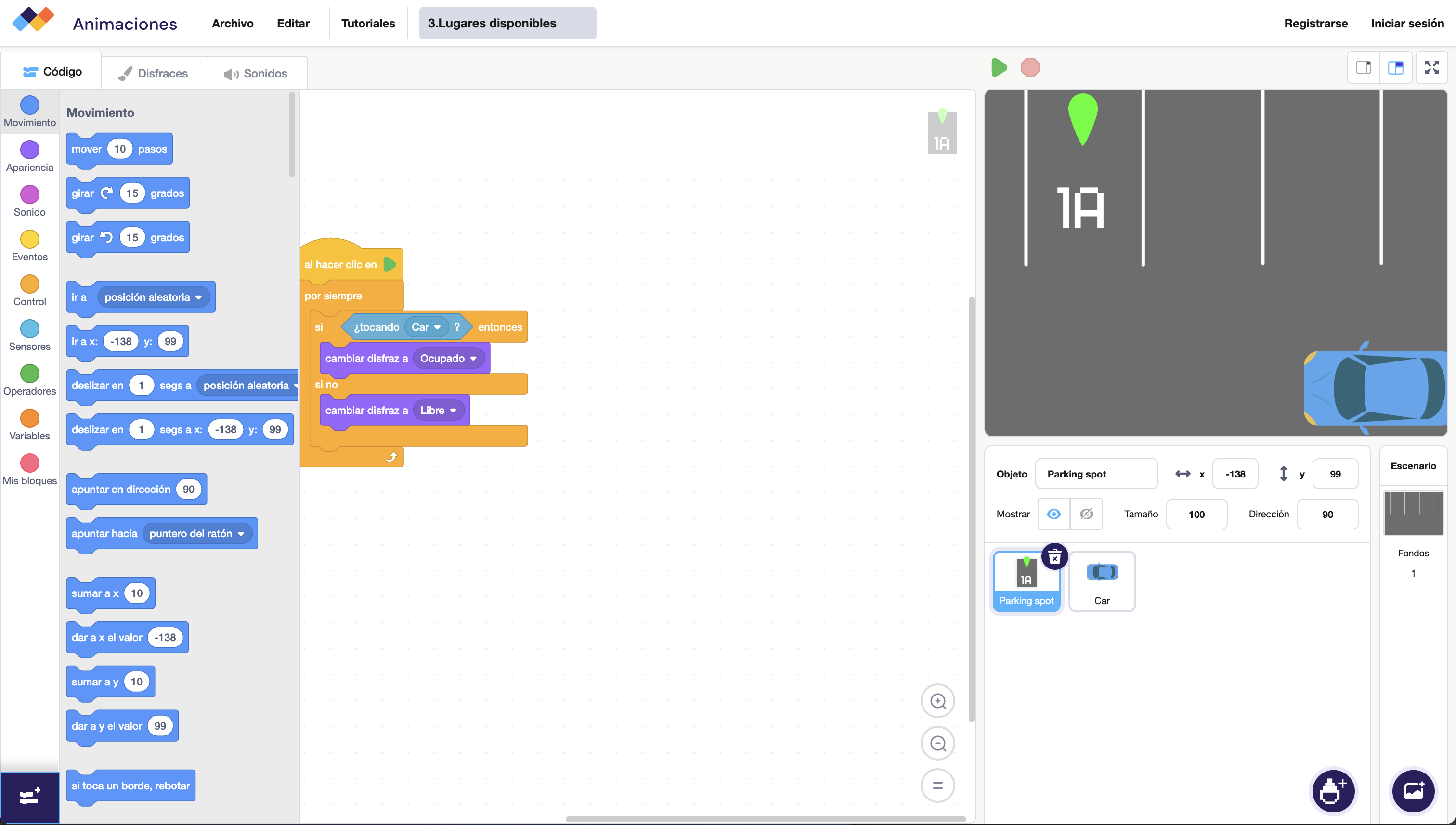
Go to project
Maker moment
Let's build an automatic lighting!
It’s time to create our own automatic lighting system! To do this, we will use the light sensor and the white LED.
Open step-by-step assembly
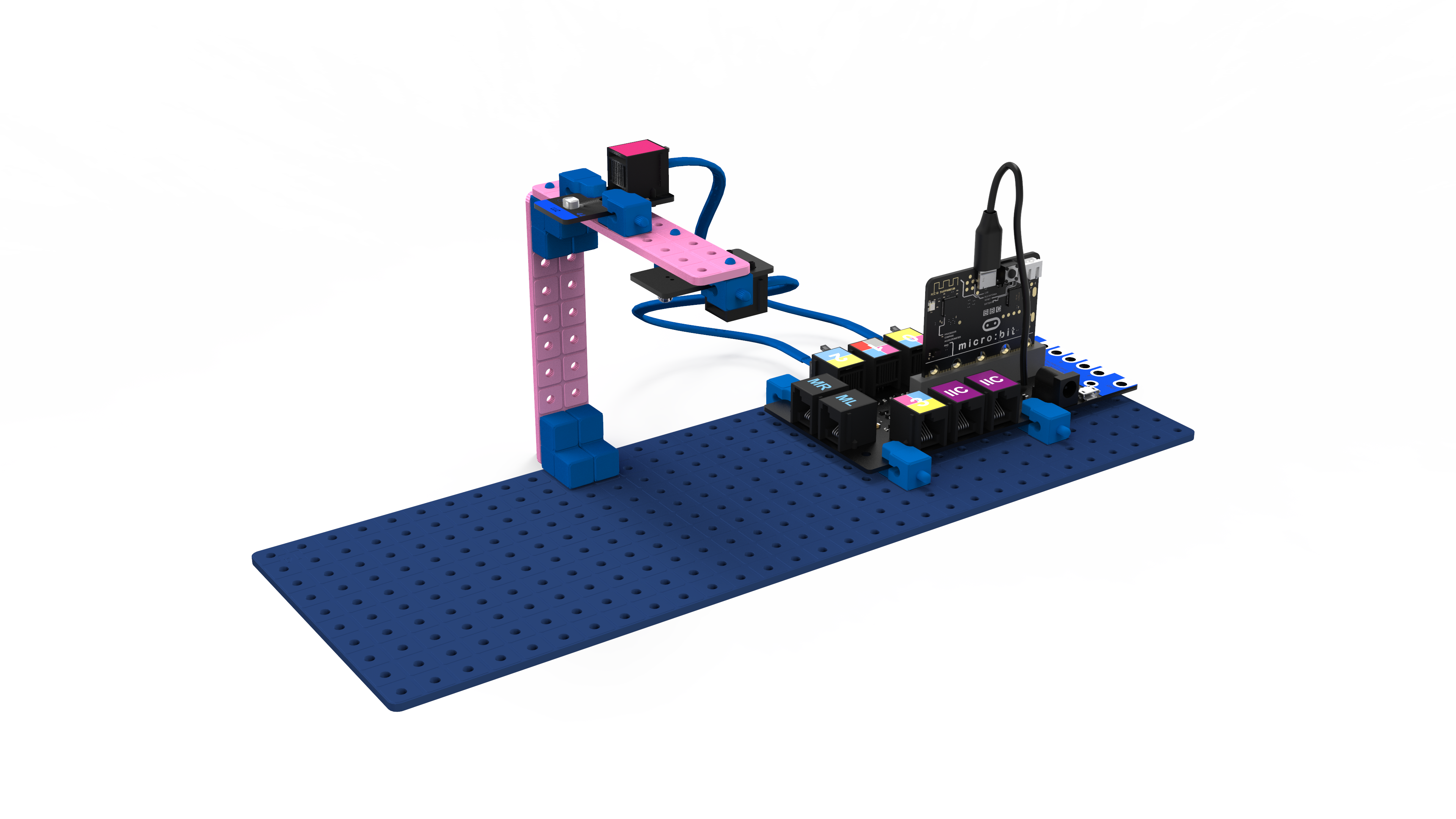
Components
These are the components that are used in the project, learn how they work.
To try component open on desktop
Resources unavailable on mobile view.
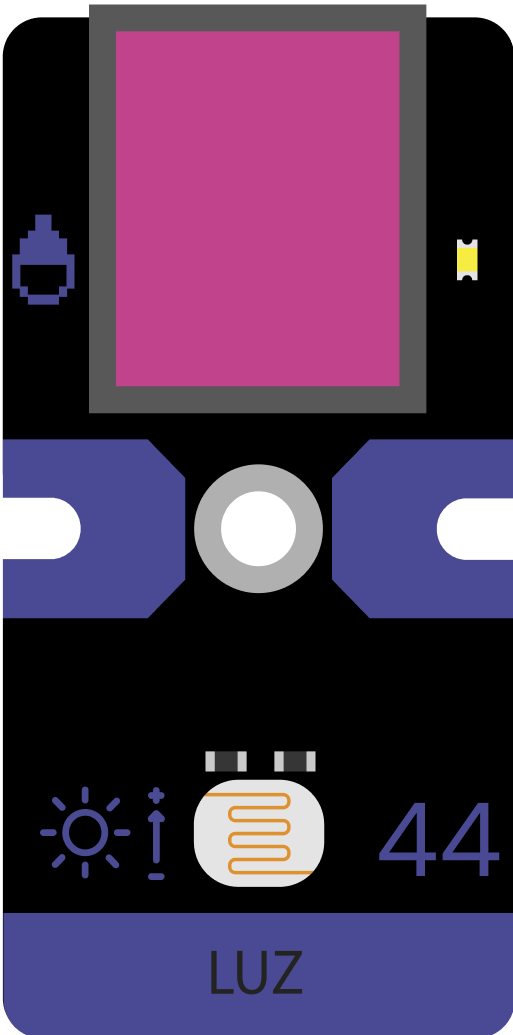
SENSOR
Light sensor
Detects the amount of light in the environment.
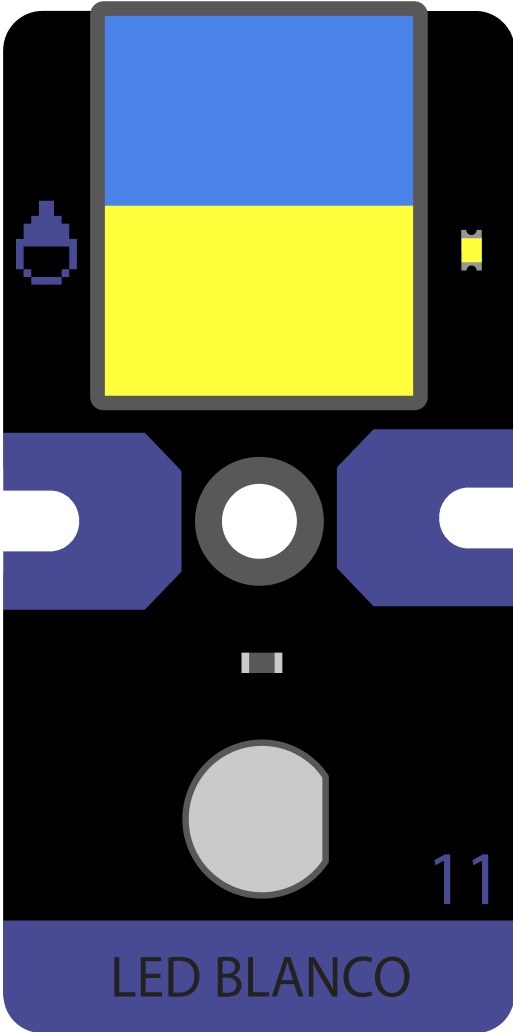
ACTUATOR
White LED
Emits bright white light.
Let's program!
Access the Robots platform to program your automatic lighting system. In the first challenge we will program the LED to automatically turn on and off, in the second challenge we will adjust the brightness based on the light level.
Please open on desktop
Resources unavailable on mobile view.
Open Maker
Copyright © 1994 -2025 FIFA. All rights reserved.
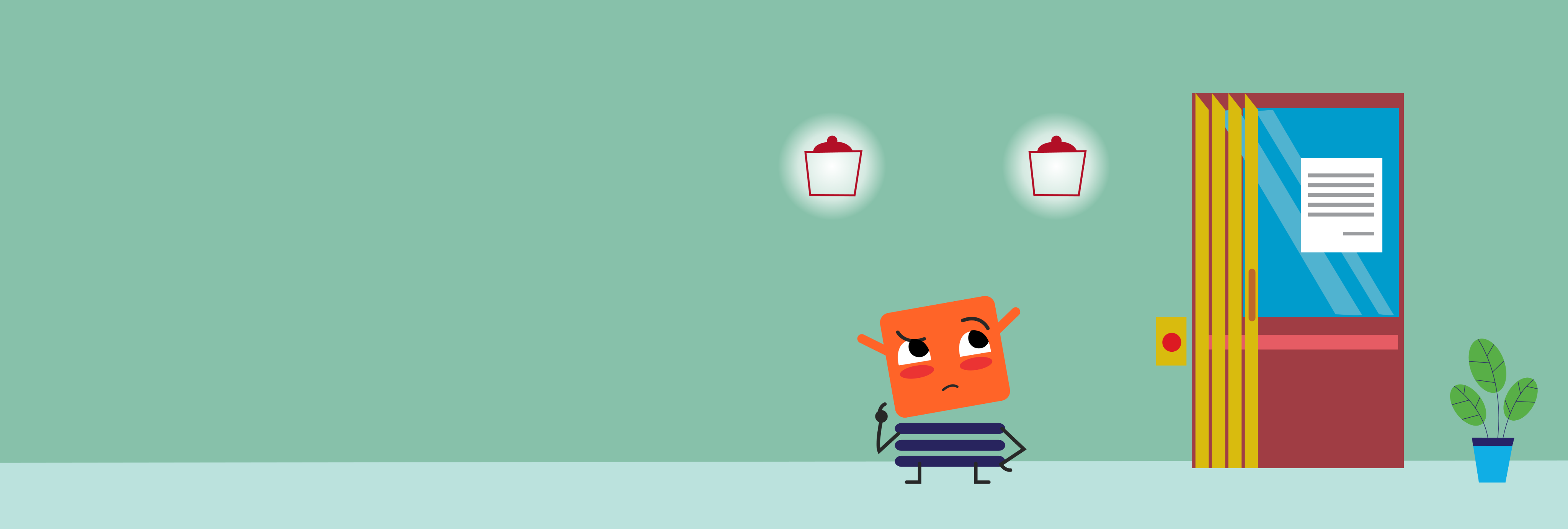
PROJECT
4
Energy savings
Join Ubaldo to think about ways to save electrical energy and create an automatic lighting system.
Computational thinking
Ubaldo designed a prototype of intelligent lighting that allows lights to turn on only when there is a person in the area. Additionally, he created an animated simulation to demonstrate how it would work. To program it, he used events and costumes.
Please open on desktop
Resources unavailable on mobile view.
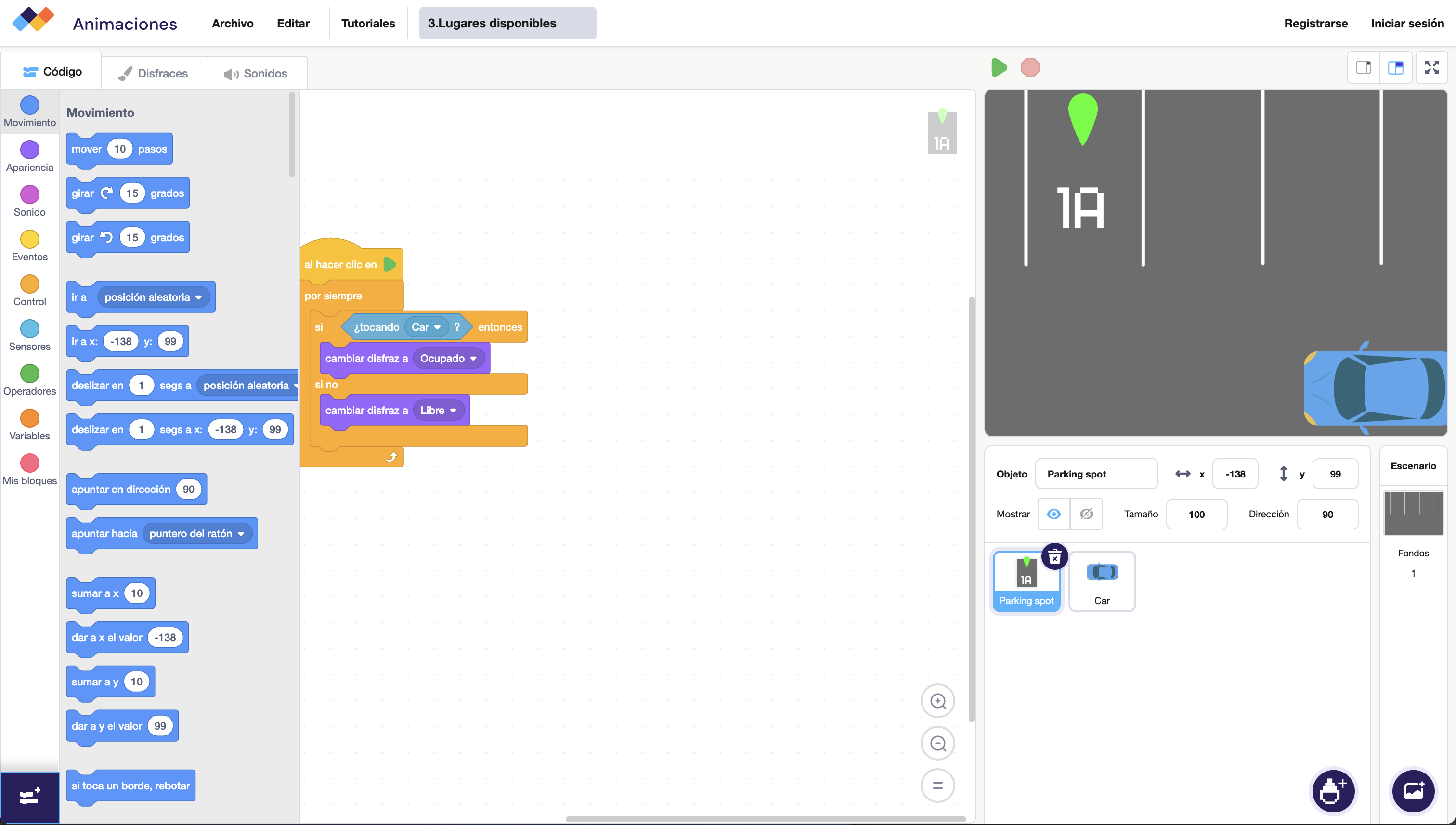
Go to project
Maker moment
Let's build an automatic lighting!
It’s time to create our own automatic lighting system! To do this, we will use the light sensor and the white LED.
Open step-by-step assembly
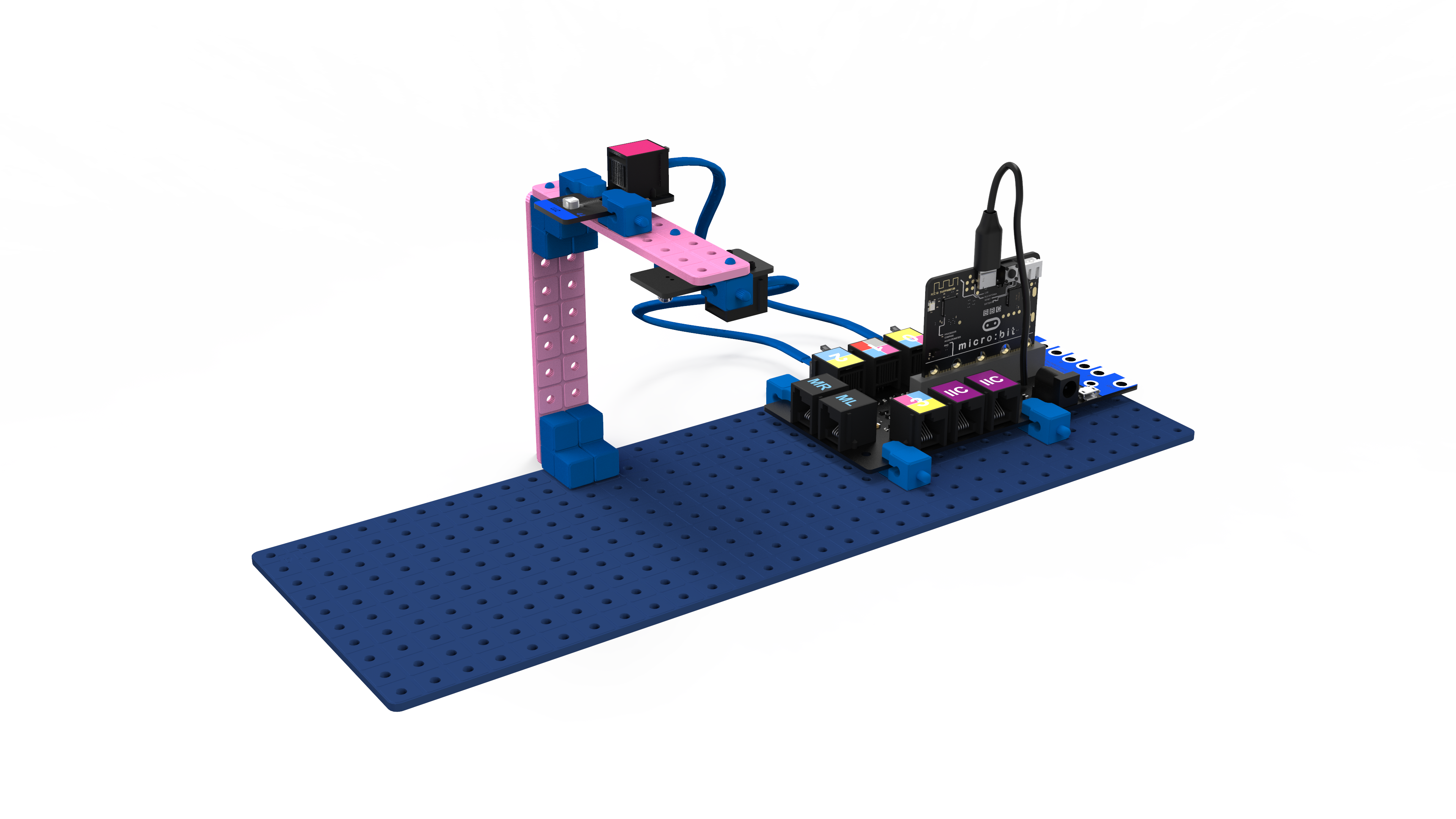
Components
These are the components that are used in the project, learn how they work.
To try component open on desktop
Resources unavailable on mobile view.
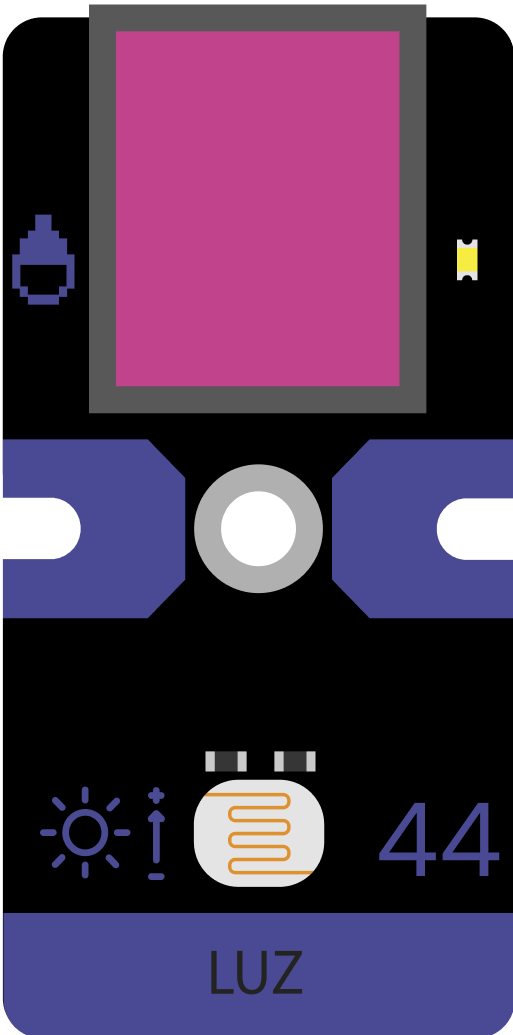
SENSOR
Light sensor
Detects the amount of light in the environment.
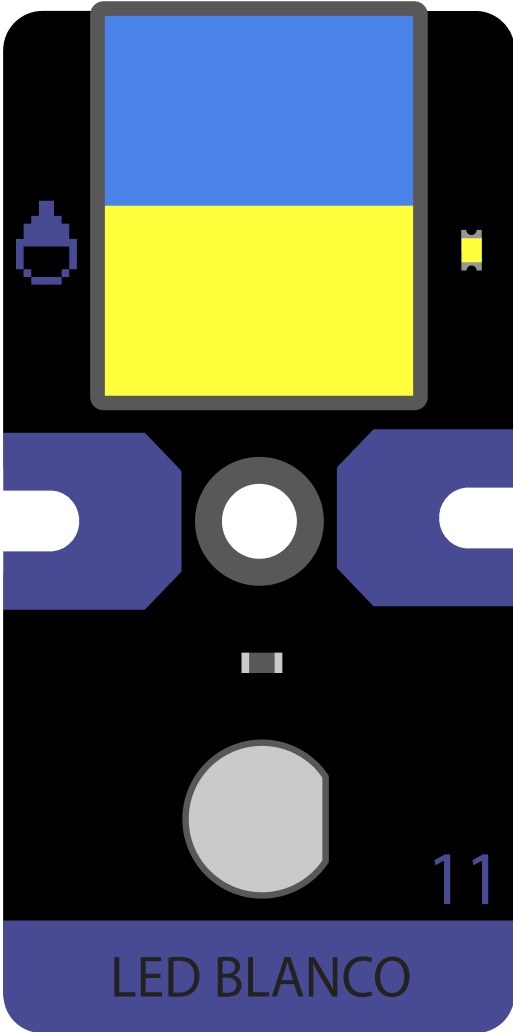
ACTUATOR
White LED
Emits bright white light.
Let's program!
Access the Robots platform to program your automatic lighting system. In the first challenge we will program the LED to automatically turn on and off, in the second challenge we will adjust the brightness based on the light level.
Please open on desktop
Resources unavailable on mobile view.
Open Maker
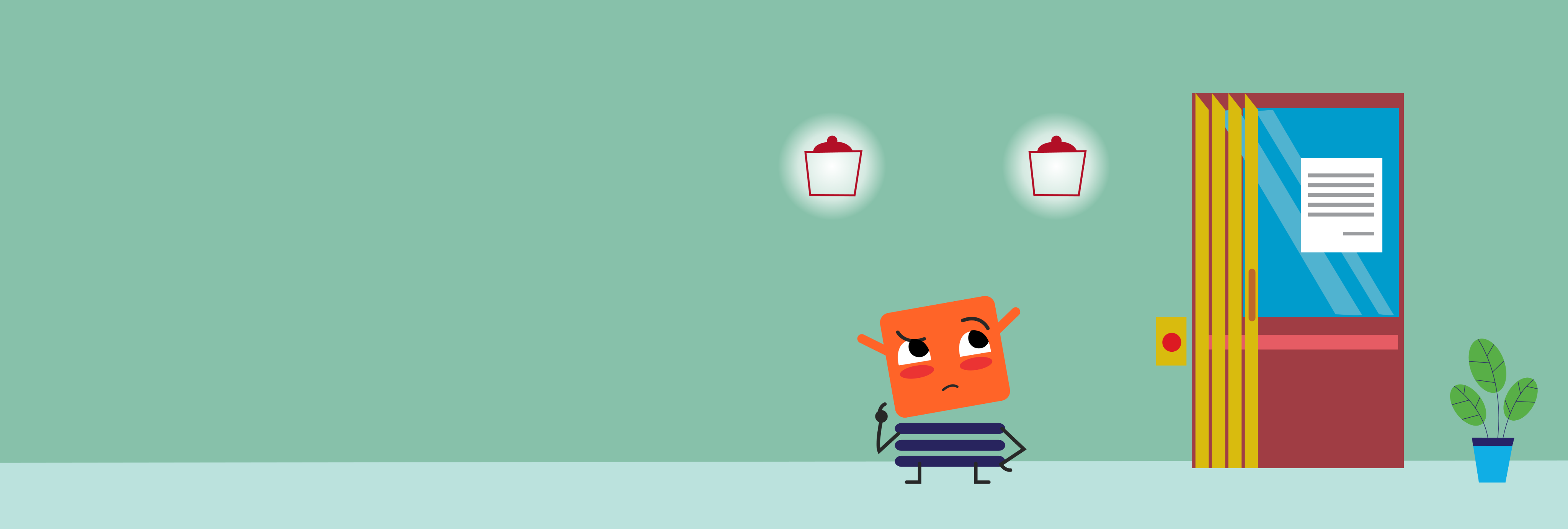
PROJECT
4
Energy savings
Join Ubaldo to think about ways to save electrical energy and create an automatic lighting system.
Computational thinking
Ubaldo designed a prototype of intelligent lighting that allows lights to turn on only when there is a person in the area. Additionally, he created an animated simulation to demonstrate how it would work. To program it, he used events and costumes.
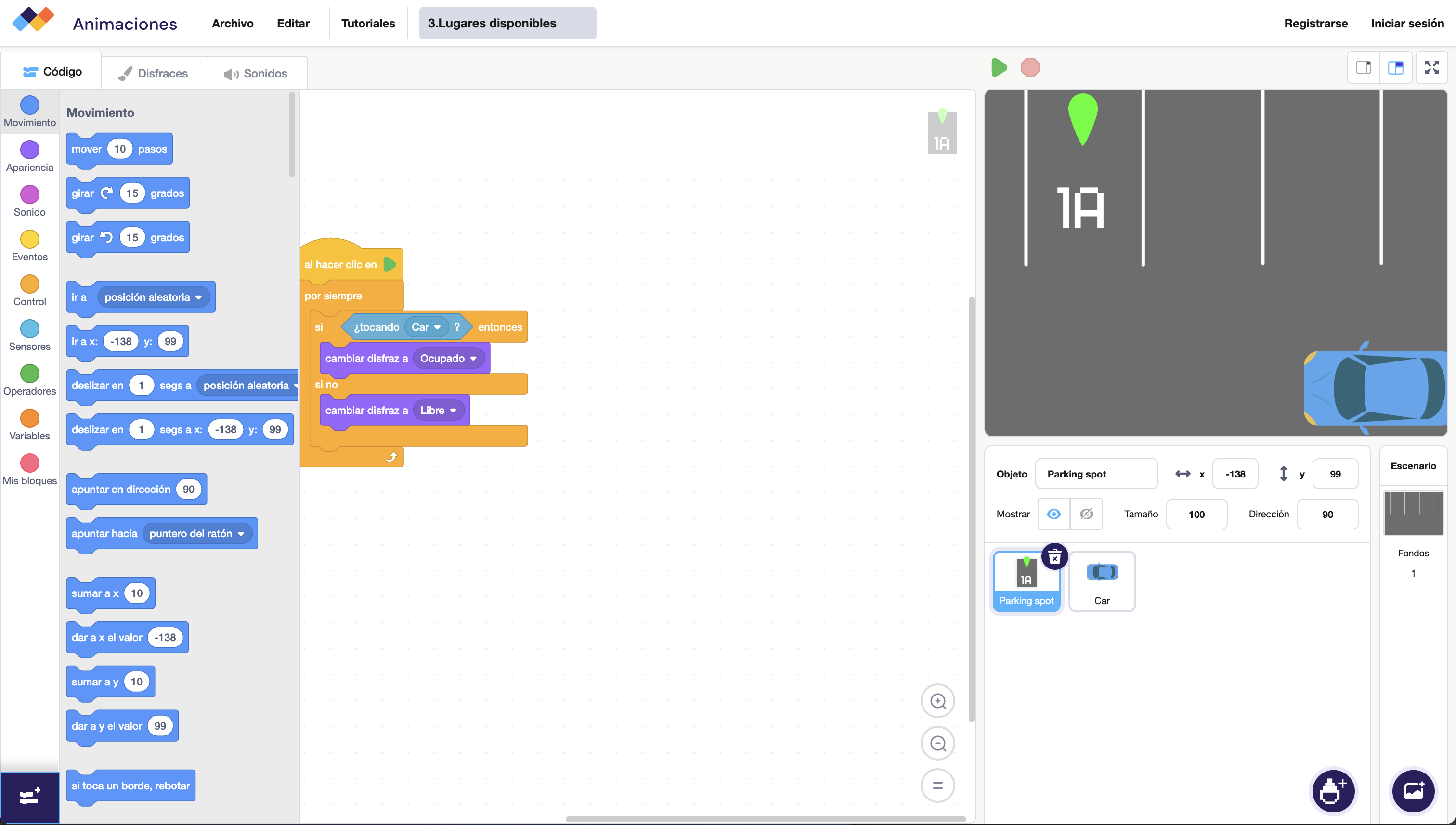
Go to project
Maker moment
Let's build an automatic lighting!
It’s time to create our own automatic lighting system! To do this, we will use the light sensor and the white LED.
Open step-by-step assembly
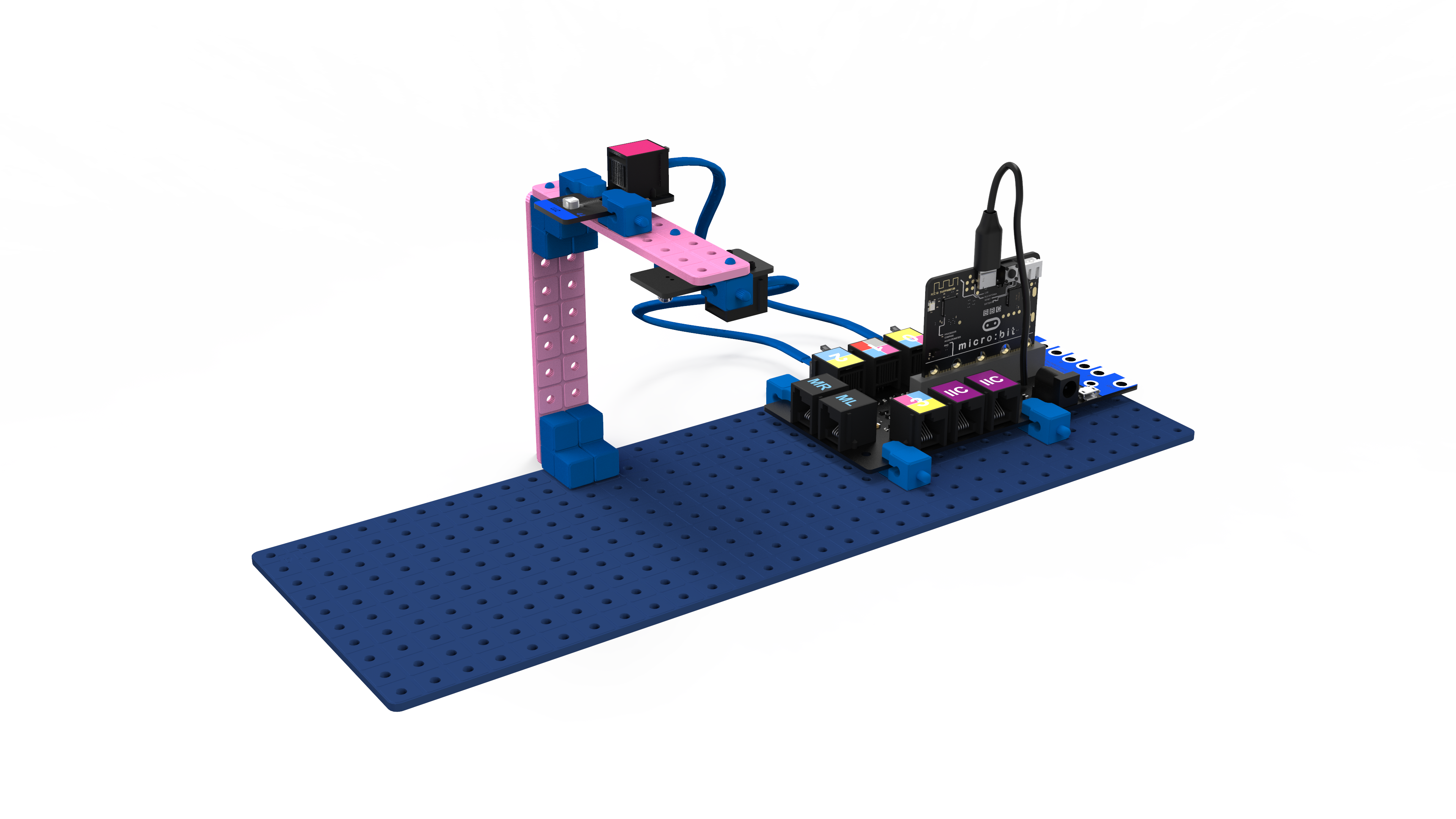
Let's program!
Access the Robots platform to program your automatic lighting system. In the first challenge we will program the LED to automatically turn on and off, in the second challenge we will adjust the brightness based on the light level.
Open Maker