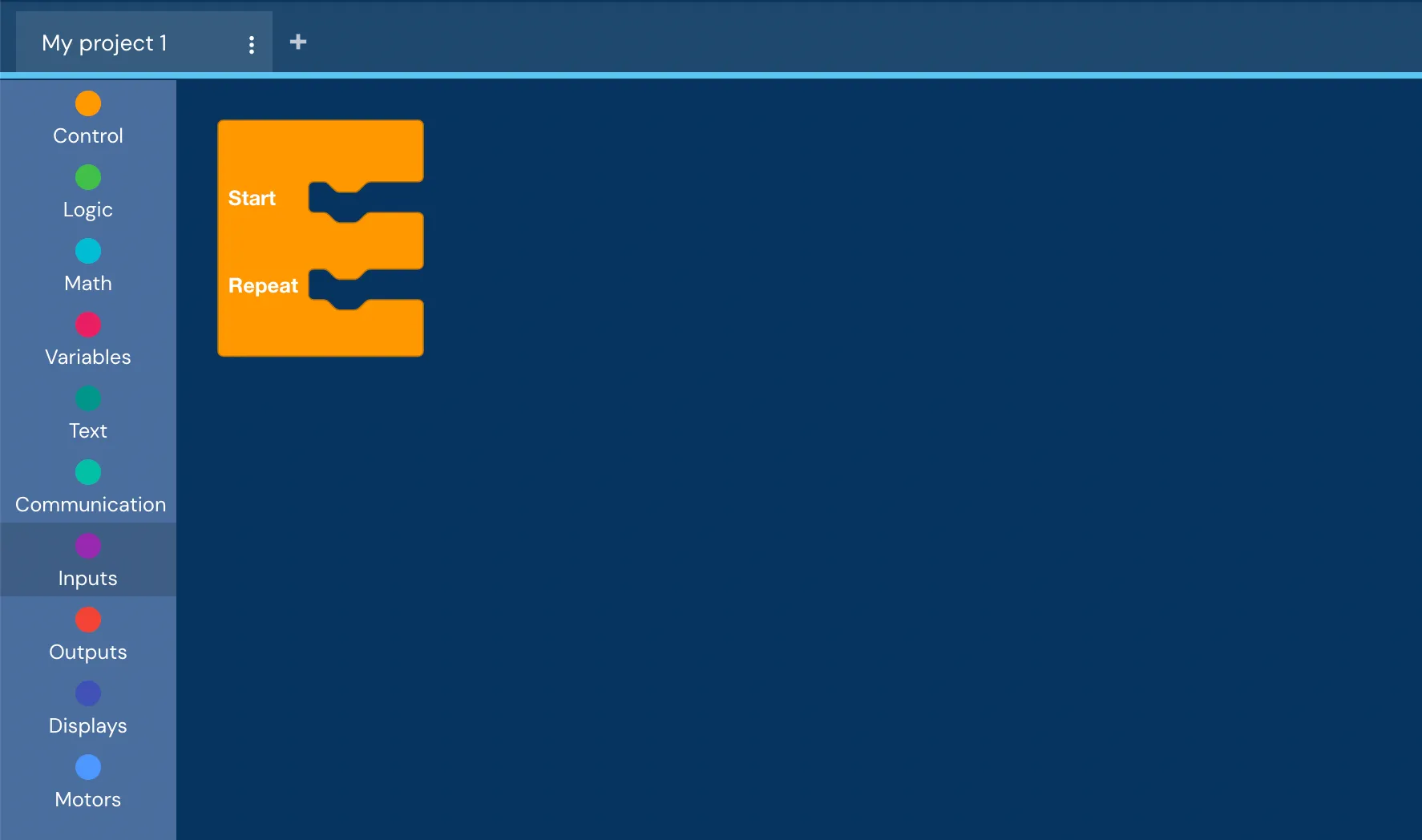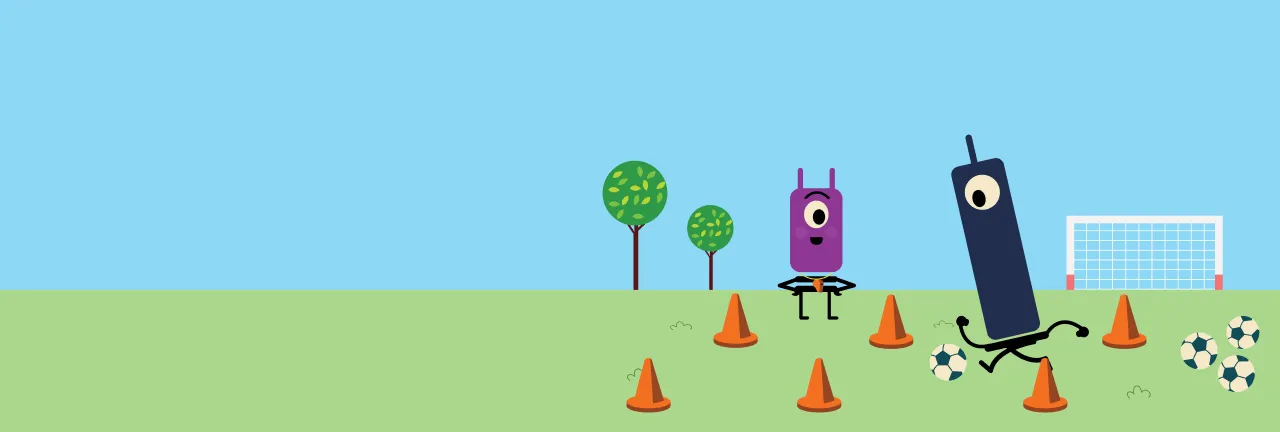
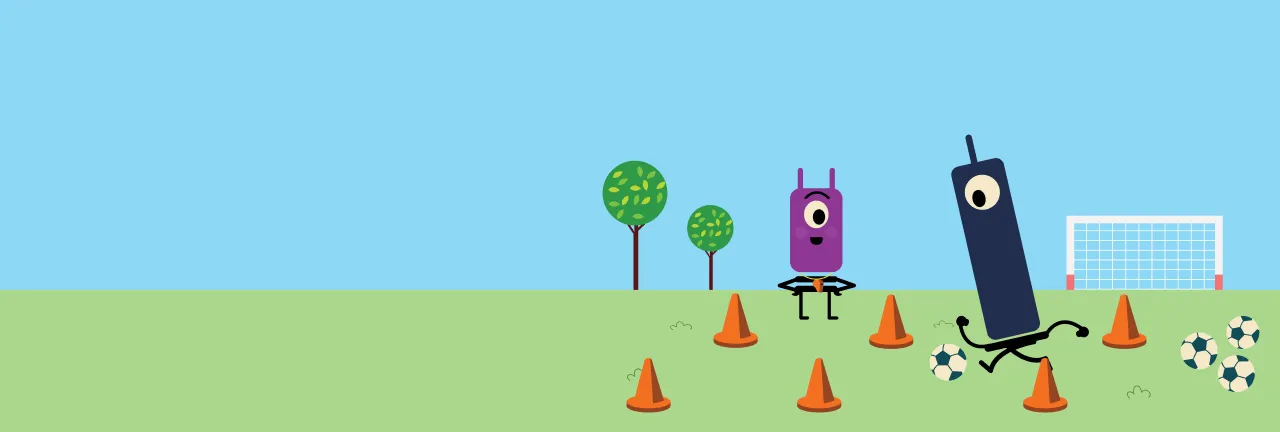
Cloe designed a prototype to help Aike with his training routine. Additionally, she created an animated simulation that follows real movement. To get it up and running, she used the “Video Sensing” extension, which allows detecting movements using the computer’s camera and executing actions based on those events.

It’s time to create our training monitoring system! For this, we will use the ultrasonic sensor and the Control app.
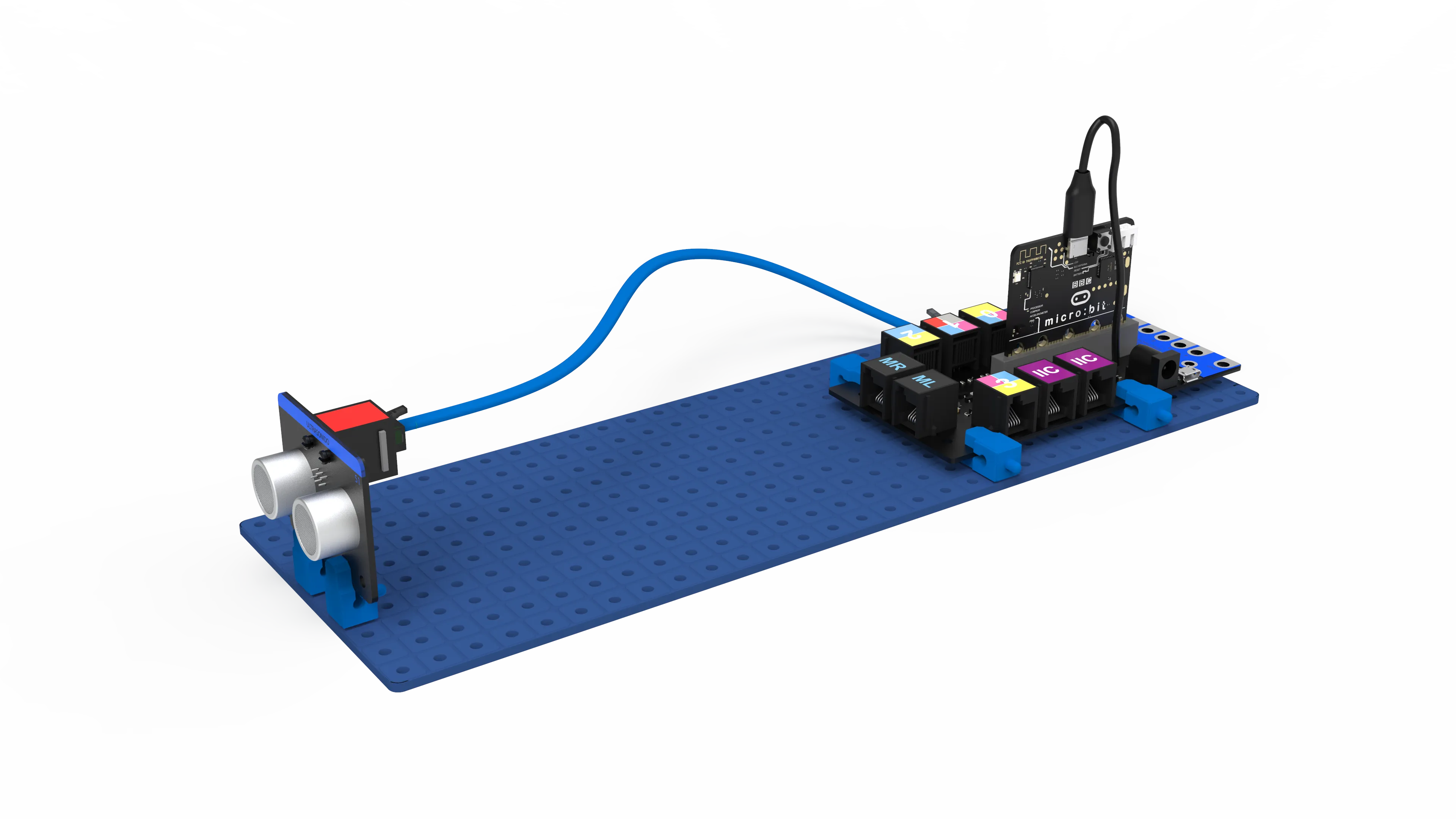
These are the components that are used in the project, learn how they work.

Measures the distance to an object.
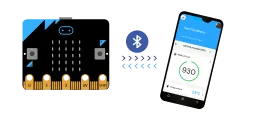
Communicate between the board and the control app.
Access the Robots platform to program your training monitorin system. In the first challenge we will program the controls to start and end the race, in the second challenge we will program the stopwatch.