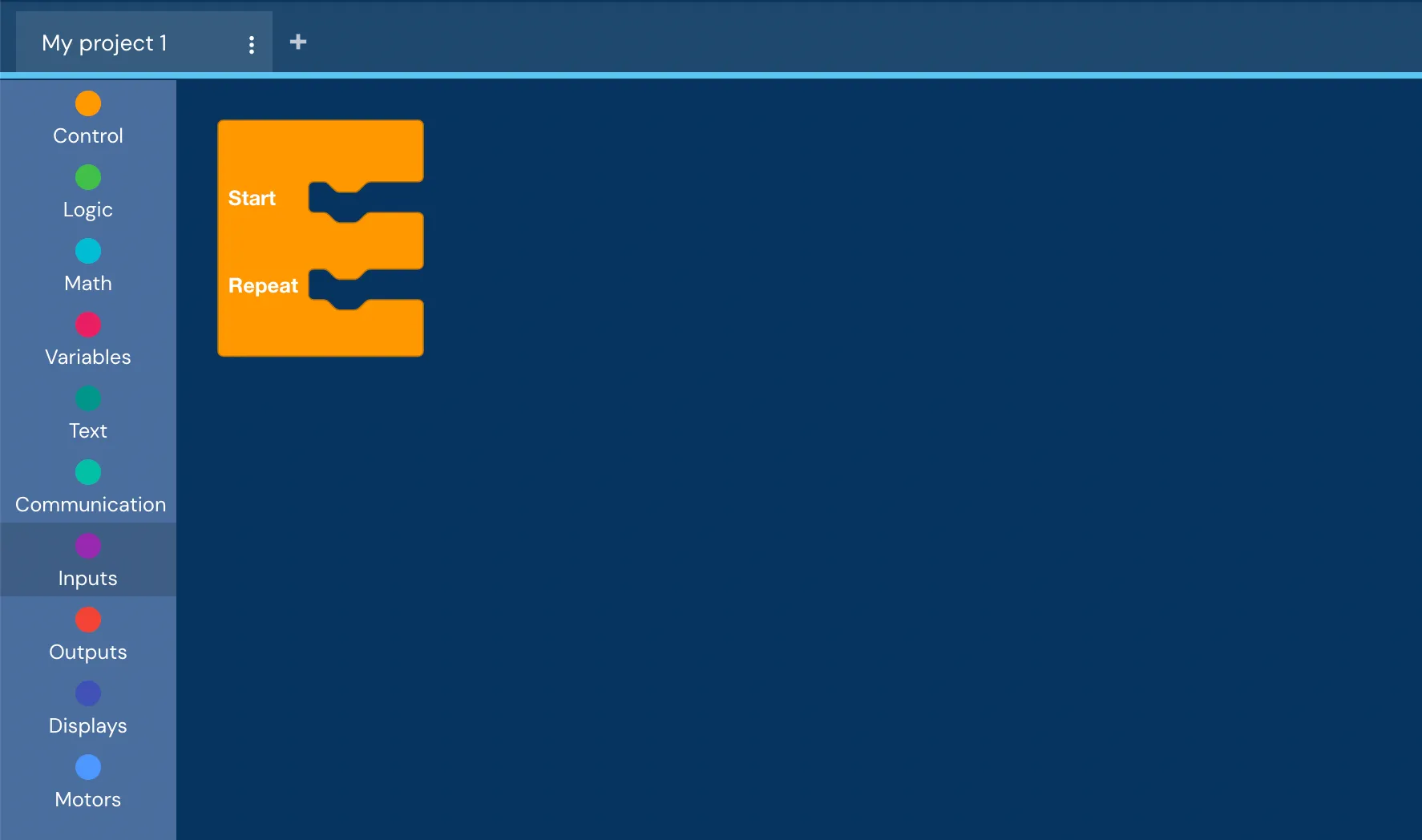Daniel designed a prototype of a fan that allows configuring different speed levels. Additionally, he created an animated simulation to demonstrate how it would work. To program it, he used a variable.
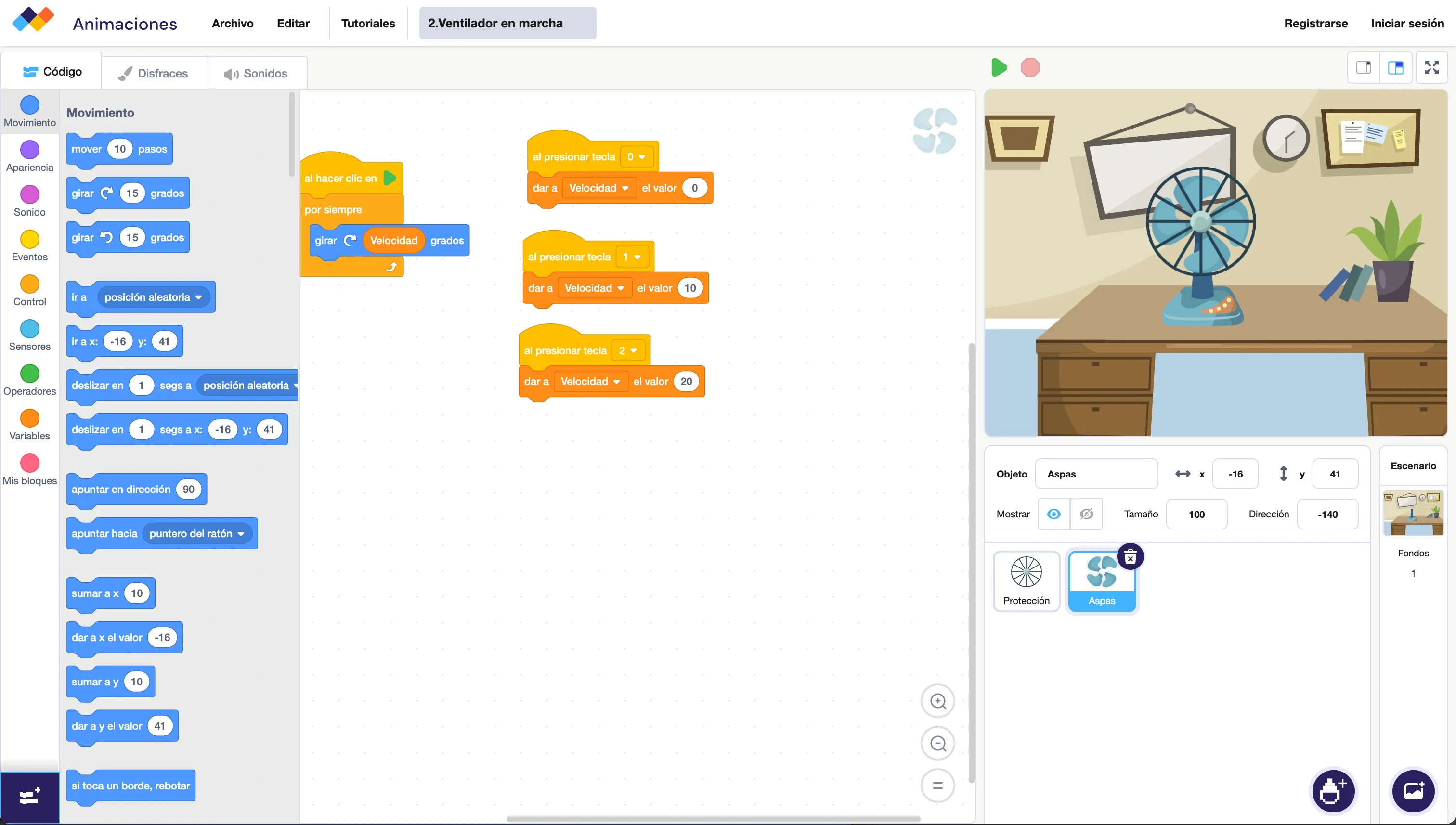
It’s time to create our own smart fan! For this, we will use the Temperature & humidity sensor, the fan motor, and the LCD display.
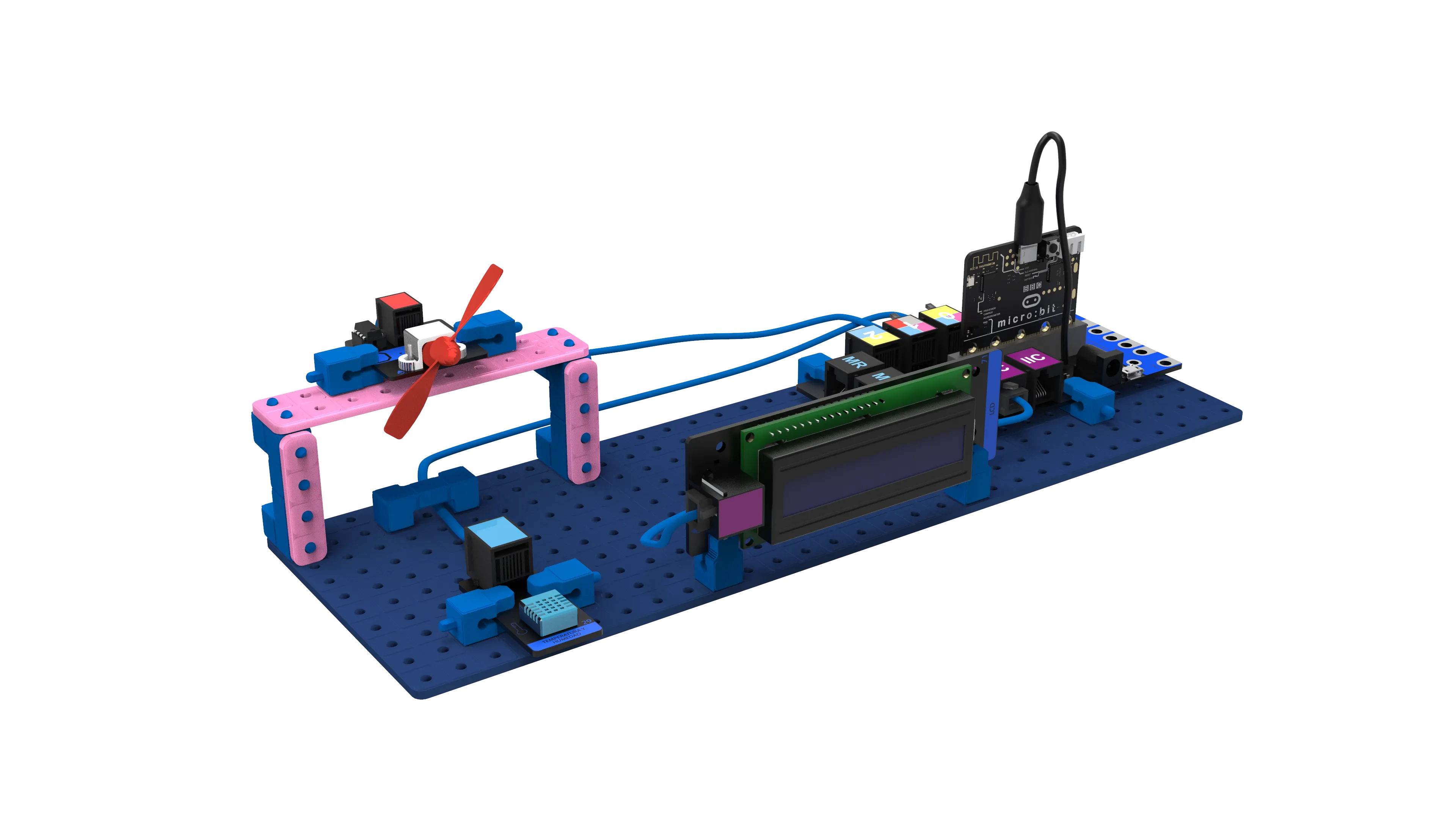
These are the components that are used in the project, learn how they work.

Displays texts up to 32 characters.

Reads the temperature and humidity of the environment.
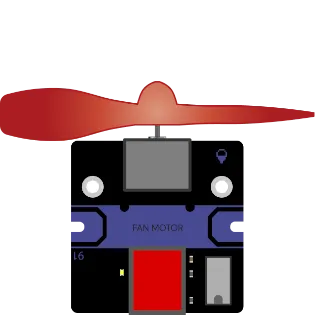
Reads the temperature and humidity of the environment.
Access the Robots platform to program your smart fan. In the first challenge we will program the LCD screen to see the temperature, in the second challenge we will activate the fan motor according to the temperature.